Landing Page Design & Development
Stop wasting money on webpages that don't generate leads. Landing Page Design Services by The Pros gets you more leads for less money!
If you’re reading this, then there’s a good chance you already have a website. And, if you’re here, it’s probably the case that you’d like your website to be working a little harder. Maybe you’d like a few more leads or sales. Or maybe you’re frustrated by the fact that you’re investing in advertising the website…but, crickets.
If that sounds familiar, you’re not alone.
In fact, it’s one of the things we get asked most often, “will this website get me more customers?”
It’s an understandable question, but also reflects a lack of understanding about how people interact online. And puts way too high an expectation on your website; especially if you’re a small or local business without a conversion optimization team behind you.
So, let’s clear up a few misconceptions, so you can approach lead generation more profitably. Much more profitably.
What is a “Landing Page?”
A landing page is a special kind of webpage designed for one purpose: to get a website visitor to move from one stage of their purchase journey to the next.
That’s it.
The purpose is not to inform (or, more likely, “over-inform”), impress, or showcase. It’s to convert.
In some cases, this means taking them from a stage of “indifference” or “awareness” to “interested.” In other cases, it might take them from “interested” to “customer.” The conversion goal for your landing page depends on who you’re trying to attract, where they are in their journey, and what offer you’re providing to incentive conversion.
A conversion takes place when a visitor to your site takes a desired action or completes a goal. They might schedule a demo, download a resource, or leave their email. The conversion rate refers to the percentage of visitors that convert.
Because people typically “skim” online (rather than read) and a click of the “back” button is a mere mouseclick away, these pages are most successful when they are stripped of all the typical “we’re awesome” language you see on websites and focused instead on pitching a specific solution to a specific problem, to be shared once contact (or purchase) information has been shared.
If you’re driving paid traffic, focused landing pages are even more important because a confused buyer never buys. Or clicks. Or converts.
Unfortunately, we’ve seen too many cases of customers paying thousands of dollars a month on digital advertising…only to drive traffic to a generic homepage, with no clear offer, and no clear conversion path.
The result? A lot of “brand awareness,” but no real sales, leads, or other goal-directed activity. For many small and local business, this amounts to a massive waste of money. Even worse if you actually need cash coming in the door in order to grow sales or profits consistently.

Shouldn’t my “normal” website generate leads?
While a super website should be designed with lead generation in mind, that’s not generally the focus of most small business websites. In most cases, your business website is designed to inform, not convert.
The reason is because your ‘normal’ website is for a more ‘general’ audience, coming from a variety of traffic sources, for a variety of reasons.
It’s built for browsing and educating.
Landing pages, on the other hand, are laser-focused on the goal of conversion, typically from focused (often “paid) traffic, with a clear goal in mind. Different from your “normal” website, you don’t want visitors “browsing” from a landing page. You want them to convert – or leave.
While that stark a distinction might seem scary, it actually works out to your benefit. When people are given only two options: “convert” or “leave,” you can measure the effectiveness of that page, offer, and audience much more clearly. This allows for faster testing and will get you generating more leads (or sales), quickly. If you’re investing in paid traffic, this means higher Returns on Ad Spend, much more quickly.
How to design a great landing page
Designing a great landing page takes thought, empathy, trial, and error. Rarely will a landing page’s conversion rate knock it out of the park on the first try. While a mediocre landing page will usually outperform a ‘general’ website, a good testing plan is essential to a landing page’s ultimate success.
To design a great landing page, you need to:
- Get clear on your ideal customer
- Figure out where they’re trying to go
- Create a compelling tool or resource that will move them one step closer to their goal
- Develop a page dedicated to ‘pitching’ that tool or resource
- Drive traffic to the page
Step 1: Get clear on your ideal customer
One of the reasons that your ‘normal’ website doesn’t convert is likely because it’s too general. By default, most small and local business websites are designed to appeal to a wide audience of prospects.
Yet, digital marking, and landing page design especially, is most effective when it’s focused on addressing a particular audience or solving a specific need. Because it’s so easy for a visitor to click “back,” if they don’t recognize a relevant path, message, or offer within 3-5 seconds, they’re gone.
For a landing page to be most effective, you want to make sure you’re really clear on who you’re trying to attract to the page. Consider things like:
- Their personal demographics
- Their professional demographics
- The jobs they’re trying to accomplish
- What “success” looks like to that audience
- What “failure” looks like to that audience
- How their purchase process works
- Where they can be found online and/or offline
The clearer you are, the easier it will be to craft an attractive offer that will draw them to you.
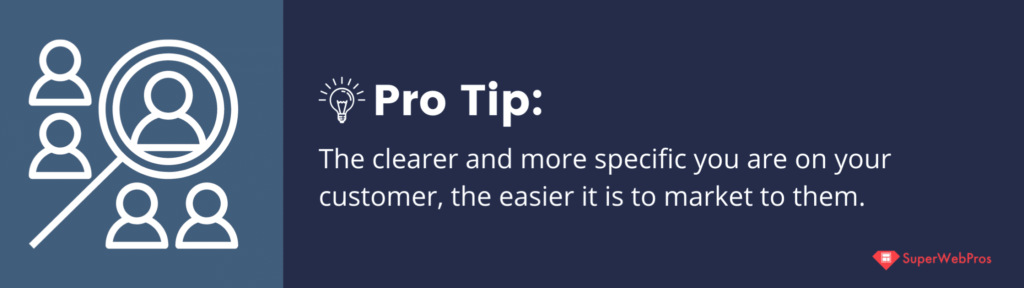
Step 2: Figure out where your customer is trying to go
Once you know who you’re trying to attract, you want to take some time to figure out where they are and where they’re trying to go. This usually takes one of 3 forms:
- Getting away from something causing “pain”
- Move towards a goal, reward, or “gain”
- Reduce the time, effort, or cost associated with a job they have to do
Identifying which of these 3 forms most applies to your customer helps you create a path from where they are to a solution that accomplishes that goal.
For example, if I were a moving company, I know that my customer’s “pain” is having to pack, schlep, and store stuff from where they currently live to another place. For young, college-aged people, this probably isn’t a significant pain. Guys can grab some buddies, exchange beers for labor, and get it done. Well? Who knows. But it can get done.
Senior citizens, on the other hand…much more painful process.
So, as a moving company, I know the “pain” associated with the customer’s current state, I know I can eliminate that pain, but I don’t yet know how to distinguish myself from the competition…
Step 3: Create a compelling offer
You have an ideal customer. You have a clear idea about where the customer wants to go. Now, you need to distinguish yourself from the competition and attract the prospect to yourself.
To do this, create a compelling offer that helps the prospective customer move one step closer to their ultimate goal. Generally, this offer should be a clear, specific, actionable resource or tool that the prospect can access quickly and use immediately.
Examples of compelling offers include:
- Checklists
- Guides
- Trainings
- Worksheets
- Infographics
- Soon-to-expire discounts
Unless you’re selling into an enterprise, you generally want to stay away from resources, such as ebooks, that take a lot of time to produce and a lot of time to consume. Enterprise sales usually have longer sales cycles, so these can work well in that case. But for most smaller businesses and organizations, it’ll take too long to produce and likely not be consumed…which means the value won’t have been realized.
Keep it simple.
Step 4: Publish your offer using the elements of a great landing page
Congratulations, now you have an offer 🥳
Now, you have to market it. You’ll do this with a landing page designed to convert visitors into leads, using the offer as ‘bait.’
Designing a landing page is a combination of art and science. The “art” is knowing how to “hook” a prospect and convincing them to engage the offer. The “science” leans on best practices designed to facilitate conversion. Some elements of that science include:
- Stripping away navigation – Because a landing page is focused on converting or bouncing, you don’t want to have menus at the top that can distract a prospect from the goal you’ve laid out for them. Moreover, if you keep an active navigation, you won’t be able to get clean data about the effectiveness of your offer or landing page.
- Clean, simple design – The design should be clutter-free and laid out using a standard grid and font scales. It can match your branding, but doesn’t necessarily have to. Above all else, it should be simple.
- Compelling copywriting – Most people stress too much over the design of a web page and not enough over the copywriting on the page. In general, design gets people to scroll, but copy gets them to click. You want to invest in high-quality copywriting that encourages the prospect to take action. After all, this offer is to their benefit. So, you want to make sure that’s clear.
- Clear call-to-action – You want one clear call-to-action that lets the prospect know exactly what you want them to do.
- Exit popup – Set up an ‘exit popup’ that tries to recover the prospect before they leave.
- Mobile-friendly – This probably goes without saying, but over 60% of all Internet traffic is on a phone. The number is closer to 70% if we factor in tablets. So, the page should load quickly and look great on all devices.
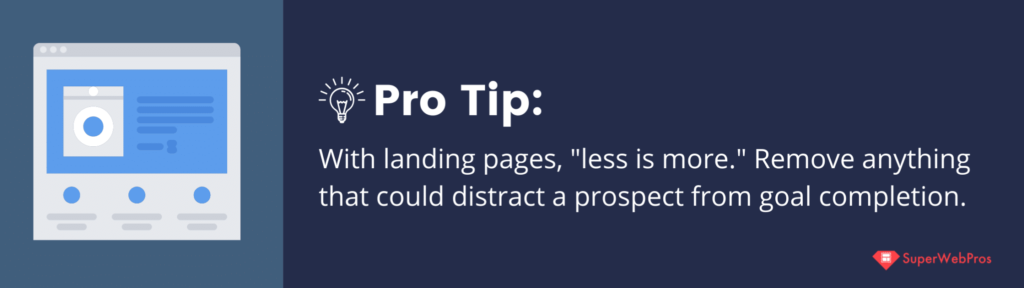
Step 5: Drive traffic to your landing page
All right, let’s recap: we have an ideal audience. A clear idea where they’re trying to go. An attractive offer to help them get there. A landing page design ready to convert that audience into leads.
Now, you just need the audience to see the page.
Getting visitors to your landing page (also known as ‘getting traffic’) is a massive topic in and of itself. There are a lot of ways to drive traffic, but the four main categories of traffic are:
- Paid Traffic – This is traffic you pay for, typically through advertising such as Google Ads, LinkedIn, Facebook, etc. There are tons of ways to buy traffic.
- Earned Traffic – This is traffic you’ve earned, typically through public relations or organic media placements. For instance, if your offer is really high-quality an industry publication might write about it, sending visitors from their site to yours.
- Shared Traffic – This is traffic you share with potential partners, maybe through co-branding or community engagement.
- Owned Traffic – This is traffic you own, typically through organic search, an email list, or a customer list
Each type of traffic has it’s own benefits & challenges. For most small and local businesses, paid traffic will likely be the most affordable option – especially if you’re using high-quality landing pages. However, owned traffic is the best traffic because you generally control it and, once you own it, the marginal cost of new traffic decreases.
This is why it’s so important to build your email list. It is the most direct form of communication with traffic you own.
But acquiring owned traffic often requires the most substantial investments, which is why generally recommend that small and local businesses invest in paid traffic first…provided they have a way to capture paid traffic and convert it into owned traffic. This way, your marketing “expense” becomes an investment. And the relative cost associated with acquiring the lead comes down as their lifetime value increases.
Should you use a landing page design company?
This is the big question; should you design your own landing pages or invest in landing page design services?
That depends.
With tools such as Leadpages, Clickfunnels, and Unbounce, the mechanics of setting up a landing page can be straightforward. In other words, they can help you with some tools to accomplish “Step 4” above…but not 1-3, or 5.
Of course, this also presumes that have enough time and you’re ‘techy’ enough to want to shop the different platforms, do the demos, figure out which one is easiest to use, and then configure it with your autoresponder or email service provider.
Once that choice is made, you’ll then want to spend time getting clear on steps 1-3 and come up with a testing framework to let you know when you should abandon a test or double down on it.
In general, if you plan to be an Internet marketer, then you should learn the tools of the trade and invest the time and energy to figure this stuff out.
If you run a ‘normal’ brick-and-mortar, small, or local business, a landing page design service is probably a better use of time and money.
Having said that, nobody knows your business like you do, so you should make sure you work with a Professional who has a proven process, is willing to understand your business, figure out what’s working in your industry, and can help focus your efforts on creating the right offer for the right audience.
How much does a custom landing page design cost?
The price for custom landing pages or a landing page design service varies, based on a few factors:
- Offer research
- Audience research
- How much content goes on the page
- Page development & integration
- Integration testing
- Autoresponder configuration
- Campaign optimization
When hiring a landing page design company, you should expect to pay both for the initial development of the page & setup, as well as an ongoing cost for optimization and hosting. Companies charge anywhere from a few hundred to several thousand dollars to design landing pages and just as much to keep them optimized. However, because landing pages are optimized for conversion, you should be able to tell within a few weeks whether the investment is paying off…or not.








